With a 5.3 inch screen, 554 ppm pixel density, Qualcomm Snapdragon 820 chipset processor and Android Marshmallow running at full power, the LG G5 is a truly impressive phone. If you want to use the G5 on a different networks, you likely need to unlock the phone. This cuts off the service provider’s connection and allows you to take it with you to a different network. The LG G5 is one of the latest smartphones to hit the market. While available on most wireless carriers such as Verizon, AT&T, T-Mobile and others, it may not be available on other carriers. To open the phone up and allow it to function with a new carrier, the best way to unlock the device is with the aid of an unlock code.
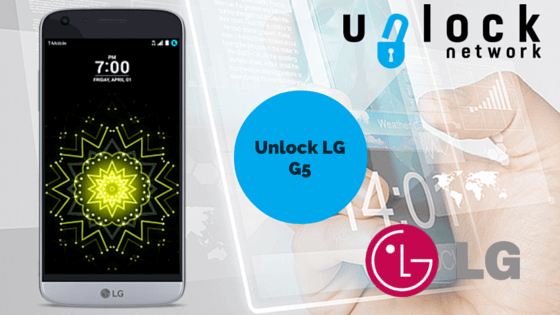
When to look beyond your unlock code
Unlocking the LG G5
First, you need to obtain the unlock code. You receive this from Unlock Network, where you pay a few dollars for the code. The override code is specific to just your phone. First, you need to determine the IMEI. To find this out, dial *#06# on your phone or remove the battery and look on the sticker found under it. Provide this information when requesting the unlock code to receive the appropriate code for your device.
Turn off your phone and remove the current SIM card. Now, insert the different SIM card from your chosen new wireless provider. Power the phone on and wait for a screen to appear saying “Enter unlock/subsidiary code”. It may also say “SIM Network Unlock PIN”. Whatever it says, input your received unlock code. Once the code is scanned, the LG G5 will state “Unlock Successful.”